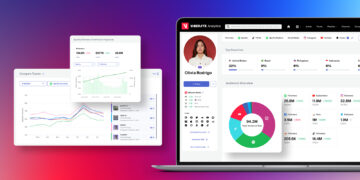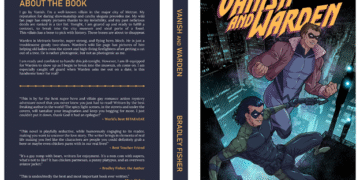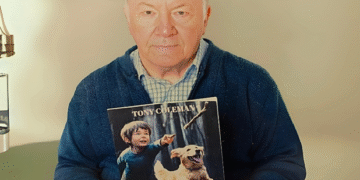In today’s globalized world, where businesses and individuals are dealing with people from all over the world, the need for language translation has become more important than ever before. PDFs are widely used for sharing documents, but they can present challenges when it comes to translation. Thankfully, there are numerous PDF translators available in the market that can help you translate your PDF files quickly and easily. In this article, we’ll look at the six best PDF translators of 2023.
A Comparison Table of the 6 Best PDF Translator Software
Before we get into the details, here is a comparison table of the six best PDF translator software:
| Software | Price | Key Features |
| Lumin PDF | $6/month | Edit PDF online, translate to 5 languages |
| Google Translate | Free | Translate PDF online to over 100 languages |
| DocTranslator | Free | Dedicated file translator |
| Steps | $0.20/word | Translate PDF files with native translators |
| DeftPDF | $8/month | All-in-one PDF tool with translation |
| Fiverr | Varies | Largest marketplace for translations |
#1. Lumin: The Best PDF Translator Software
Lumin is an all-in-one PDF tool that offers a wide range of features, including PDF editing, signing, and collaboration. It also offers translation services, making it an excellent choice for those looking to translate PDFs. Lumin allows you to translate your PDF files into five different languages: Spanish, French, German, Italian, and Portuguese. With Lumin, you can translate your PDF files quickly and easily without having to download any additional software. Additionally, when you’re done translating all of your documents, you can combine PDFs into one document to make it easier to share.
#2. Google Translate: The Most Popular Online Translator
Google Translate is one of the most popular online translators available online. It can translate PDFs online into over 100 languages, making it an excellent choice for those dealing with international clients or customers. Google Translate is free to use, and you don’t need to download any software. It’s also available on both desktop and mobile devices, making it a convenient option for those on the go.
#3. DocTranslator: A Dedicated File Translator
DocTranslator is a dedicated file translator that can translate your PDF files quickly and easily. It supports over 100 languages, making it an excellent choice for those dealing with clients or customers from different countries. DocTranslator is free to use and doesn’t require any registration or installation.
#4. Steps: Translate PDF Files with Native Translators
Steps is a professional translation service that offers native translators for more accurate translations. It can translate PDF files quickly and accurately, ensuring that you receive the best possible translation. Steps charge $0.20 per word, making it a bit more expensive than some other options, but the quality of translation is worth the investment.
#5. DeftPDF: An All-in-One PDF Tool
DeftPDF is another all-in-one PDF tool that offers a wide range of features, including PDF editing, conversion, and translation. It supports over 75 languages, making it an excellent choice for those looking to translate their PDF files. DeftPDF charges $8 per month, making it an affordable option for small businesses or individuals.
#6. Fiverr: The Largest Marketplace for Translations
Fiverr is the largest marketplace for freelance services, including translation services. It has a wide range of freelance translators who can translate your PDF files quickly and accurately. The prices on Fiverr vary depending on the translator, but you can often find affordable options for high-quality translations.
In conclusion, there are several PDF translation software options available on the market that can help you translate your PDF files quickly and easily. Whether you’re looking for an all-in-one PDF tool or a dedicated file translator, there’s something for everyone. From Lumin to Google Translate to Fiverr, each option offers its own unique features and benefits.
If you need to translate your PDF files frequently, it’s worth investing in a professional translation service like Steps or DeftPDF. These services offer more accurate translations and can save you time and hassle in the long run. Alternatively, if you’re looking for a quick and easy solution, Google Translate or DocTranslator may be the better choice for you.
Overall, when selecting a PDF translator, consider your needs, budget, and the quality of the translations you require. With the right PDF translator, you can easily communicate with clients and customers from all over the world, expanding your reach and growing your business in a globalized world.